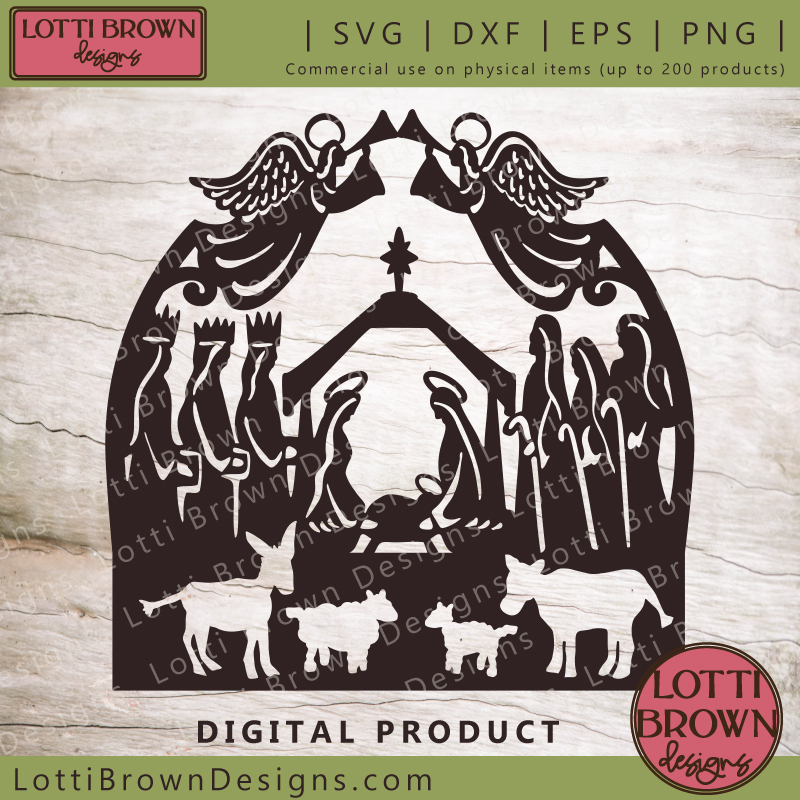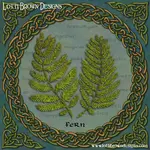*** IMPORTANT - I'm retiring my digital files - SVG/PNG/DXF/EPS - and printables from 31st December 2025 ***
*** Please ensure that you have everything you need - files and/or instructions printed off from the website (find them currently in the ARCHIVES section) - by 31st December 2025 as they will not be available after this date ***

Simple Nativity Scene SVG File
Simple nativity scene SVG to cut and make with your cutting machine - I designed this so that it's easy to cut and you can decide whether you want to use one layer, two, or all three...
 Simple nativity SVG file - one layer, two or all three!
Simple nativity SVG file - one layer, two or all three!Get your nativity SVG file from my store here
(opens in a new window)
Nativity scene cut file for Cricut and other cutting machines
Digital download - SVG, EPS, DXF, and PNG file formats all included
For personal crafting and small-business commercial use (up to 200 products)
For physical/craft products only - no digital products/use or sharing
 Simple nativity scene SVG file - three layers
Simple nativity scene SVG file - three layersSimple Nativity Scene SVG File
When you're crafting for Christmas, a nativity scene is a must! So I created my simple, hand-drawn nativity scene SVG design so that it would be beautiful, with a genuine hand-crafted style - but also easy to cut and make...
There's Mary and Joseph with the Baby Jesus in a manger, the stable and star, shepherds and their animals (donkey, cow, sheep & lamb), three kings, and angels, all contained in an encircling design that echoes the shape of a church window to keep it very traditional-looking.
I've made my nativity SVG in cardstock, but you could make it in vinyl, HTV for adding to fabrics and clothing, light woods or other materials compatible with your cutting machine...
You could cut it as a stencil, and use paint, etching solution or pyrographic gel to create the design on walls, fabrics, glass, wood, ceramics or other materials (as appropriate) to create home decor, gifts and Christmas crafts for your home, friends and family...
Used as is in Cricut, the SVG file cuts at approximately 20 cm wide and 19.6 cm tall (approx. 8 x 7 and 3/4 inches)
You are able to resize the SVG, EPS & DXF files to suit your needs
The PNG file can be printed and sizes up to a maximum of approximately 32 x 32 inches (83 x 82 cm) at 300 dpi (high-resolution)
 Showing the three separate layers in the nativity scene SVG
Showing the three separate layers in the nativity scene SVGThe intricate cut design is all one layer, so if you want to go really simple and keep it all in one colour or material, then this is perfect!
 Nativity scene SVG - showing the single (top) layer only
Nativity scene SVG - showing the single (top) layer onlyI then added two background layers to the design, so that it gives it lots of colour and also allows you to add a background piece to the whole design, if you want...
I think the pale blue gives a great contrast between the dark grey/black of the main design and the details (in real life it does show a little bluer than in the photos) - so that those details really stand out - it also gives a feeling of calm and peace to the scene, I feel.
The gold colour is the colour for the whole background (the bottom layer) and I think that it provides a really warming light to the scene - like the whole nativity scene is lit with a golden light - perfect for Christmas celebrations!
 Three colours of cardstock for the layered nativity scene
Three colours of cardstock for the layered nativity scene Close-up look at the manger scene with Mary, Joseph, and the Baby Jesus
Close-up look at the manger scene with Mary, Joseph, and the Baby Jesus Close-up look - the herald of nativity angels with trumpets
Close-up look - the herald of nativity angels with trumpetsYou could also choose to use just two of the layers if you prefer - see the black and light blue version and black and gold versions just below (I'll show you some other colour versions in just a minute)...
 Nativity scene - top and middle layers only
Nativity scene - top and middle layers only Nativity scene - top and bottom layers only
Nativity scene - top and bottom layers only Simple nativity cut file - using Sizzix 'Surfacez' cardstock
Simple nativity cut file - using Sizzix 'Surfacez' cardstockI've cut the above nativity scene SVG from Sizzix 'Surfacez' cardstock in dark grey, light blue, and gold (dark yellow) cardstock - I used the 'medium cardstock' setting in Cricut for the two background layers and the 'intricate cardstock' setting for the top layer.
You can stick the layers together with paper glue, glue dots, or if you want a more 3D look, you could use double-sided sticky foam pads. (The photos on this page aren't glued so that I can photograph different layer combinations for you.)
I also cut this design in an alternate colour idea to inspire you - so take a look right below to see that, too...
Simple Nativity SVG - Alternate Colour Idea
 Alternate colour idea for my simple nativity SVG file - using glitter cardstock
Alternate colour idea for my simple nativity SVG file - using glitter cardstockThis alternate colour idea for my nativity scene SVG is lovely because it uses glitter cardstock to give a very festive vibe!
I still felt like the blue and the gold were the right colours for the nativity scene, so I stuck with those, but did change up the tones a little and switch the positioning...
So now, we have a dark blue background layer, which I think looks like the midnight sky, with the gold (dark yellow) colour for the detail on the angels, people, and animals - and then, of course, the gorgeous glitter card for the intricate top layer with the main scene on it.
 Nativity scene in glitter-silver, rich blue, and gold cardstock
Nativity scene in glitter-silver, rich blue, and gold cardstockThe glitter cardstock is Pale Silver glitter cardstock from Crafter's Companion - it's quite a nice, smooth glitter without bits that come off! I was originally going to use the white glitter cardstock from the Sizzix Opulent Festive cardstock pack, but on cutting it, I (eventually) noticed that the cardstock was a little smaller than the standard Sizzix 'Surfacez' textured cardstock and that meant that my design was a little too wide to fit!
Luckily, this Crafter's Companion cardstock came to the rescue and I think it looks lovely and really suits the project well!
The gold layer is the standard Sizzix 'Surfacez' textured cardstock (as used in the original colour version) - and the dark blue cardstock is the Clairefontaine lightweight 'Midnight Blue' craft card (160 gsm).
- I used the 'glitter cardstock' setting on Cricut Design Space for the glitter card
- And the 'medium cardstock' setting for the gold Sizzix card
- And 'lightweight cardstock' setting for the dark blue cardstock
- I cut all the cardstock layers with my Cricut Maker
The glitter cardstock is particularly nice if you just want to use one layer (see below)...
 Silver glitter cardstock - using the top layer only of my nativity SVG file
Silver glitter cardstock - using the top layer only of my nativity SVG fileIt also looks pretty great if you choose to just use two layers of the nativity SVG file...
 Glitter and gold - two layers only!
Glitter and gold - two layers only! Glitter and blue - two layers only!
Glitter and blue - two layers only! Two different colour ideas cut in cardstock - simple nativity scene SVG file
Two different colour ideas cut in cardstock - simple nativity scene SVG fileI hope you like my nativity scene SVG template and it inspires you in your Christmas craft projects with your cutting machine - you can buy it from my store with instant download worldwide - link just below...
(opens in a new window)
Digital download - SVG, EPS, DXF, and PNG file formats all included
For personal crafting and small-business commercial use (up to 200 products)
For physical/craft products only - no digital products/use or sharing
You Might Also Like:
Lotti Brown's Designs & Templates
How-tos...
- How to use SVG cut files for Cricut (also other cut file formats & machines)
 Christmas snowflake cut files
Christmas snowflake cut files Santa craft project
Santa craft projectI've got lots more Christmas SVG files and projects for you on this page...
Including Christmas card templates to make on your cutting machine - see them all here...
 Christmas card templates - SVG, DXF, EPS, PNG - for Cricut and other cutting machines
Christmas card templates - SVG, DXF, EPS, PNG - for Cricut and other cutting machinesShall we stay in touch..?
Each month, I share stories from my own nature journal, new art from my studio, and simple seasonal inspiration to help you feel more connected with the turning year...
Recent Articles
-
Nature Journaling Autumn Fungi & Folklore
Oct 28, 25 05:58 AM
Nature journaling autumn fungi - discover how nature journaling helps you slow down, notice more, and reconnect with the season... -
Symbolism and Meaning of Fern/Reed for the Celtic Tree Calendar
Oct 27, 25 07:06 AM
Explore the symbolism, myth and meaning of the fern (reed) as part of the Celtic Tree Calendar... -
Sun & Moon, Stars & Spirals
Oct 20, 25 09:31 AM
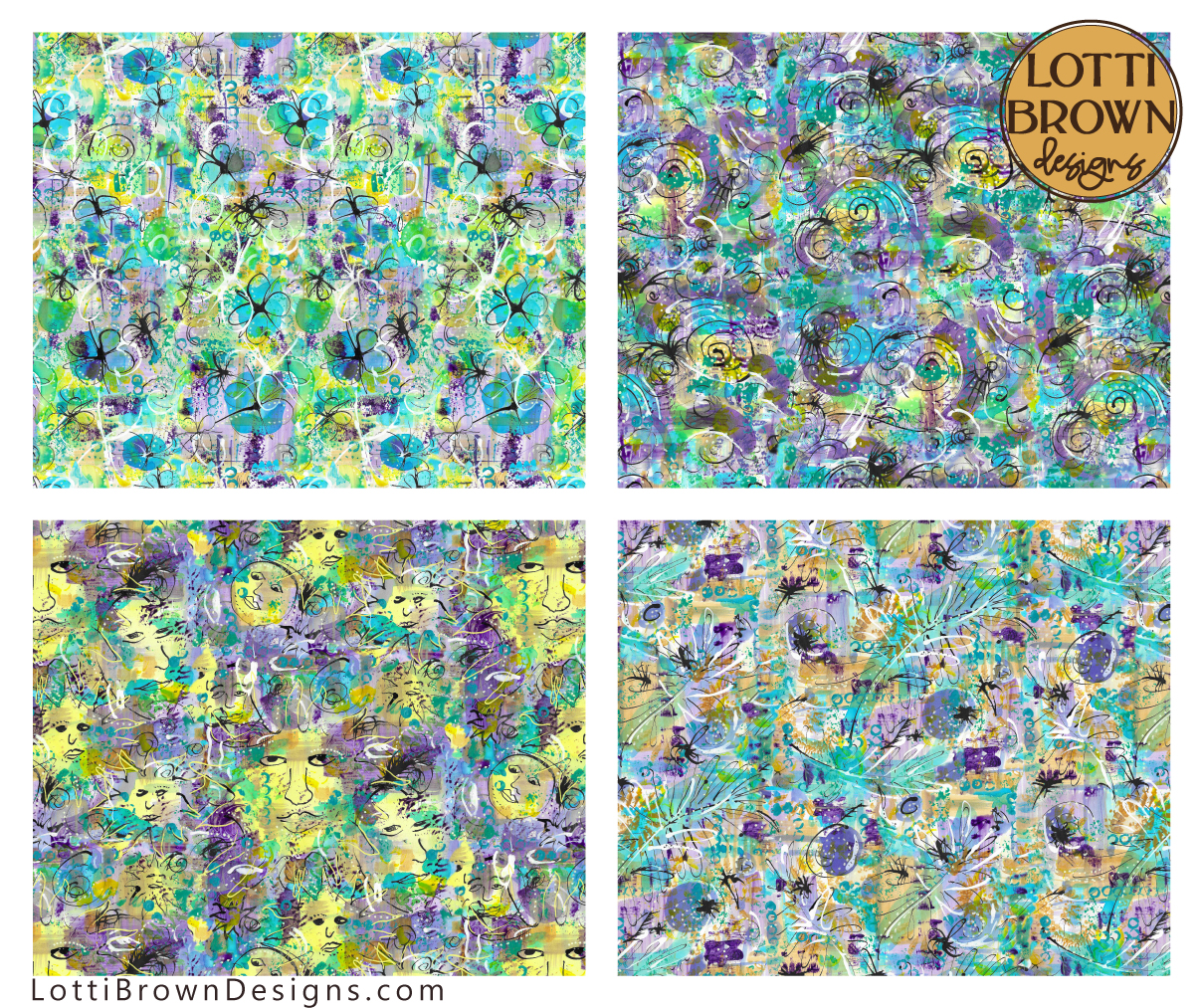 New painted patterns with sun and moons, floral, spiral and star designs...
Explore fabrics and wallpapers in these designs here (Spoonflower)...
Explore homewares and accessories in these designs her…
New painted patterns with sun and moons, floral, spiral and star designs...
Explore fabrics and wallpapers in these designs here (Spoonflower)...
Explore homewares and accessories in these designs her…
Follow me:
Share this page: