FEBRUARY 2024 - NEW WEB-STORE! Browse both my old (Etsy) store and new store here!

How to Design SVG Files for Cutting Machines
- Home
- How to Use a Cricut
- How to Design SVG Files
This is how I learned how to design SVG files for cutting machines like Cricut, and was able to turn it into my new career...
This page will help you if you want to learn how to design SVG cut files, too...
Whether for your own crafting, or to earn a little extra cash, or even start a whole new creative career!
I'll be sharing an overview of my own designing process, plus sharing the courses that helped me along the way...
Designing SVGs is lots of fun to do, very creative, and the best bit is when you get to make something that you've designed yourself, or even see what gorgeous creations other people make with your designs!
 One of the SVG cut file design projects that I created
One of the SVG cut file design projects that I createdLearning to Design SVG Files
When I first found out about hobby machines that could cut beautiful and intricate designs for you out of paper, card, vinyl, or even light woods, I was intrigued... and then hooked!
In some respects, it still feels a little like magic to me to be able to create a design or drawing, and then make it into a format that the machine can read, and tell it to make it, and it comes out all pretty and complete!
 Pretty butterfly papercut
Pretty butterfly papercutWhat's an SVG?
The SVG file is the format the machine needs, so that it can understand which bits to cut...
- SVG stands for 'Scalable Vector Graphic'
- It's an image file format which can be made smaller or larger without the image going all fuzzy, blurred or pixelated - this is because the file is in a digital (vector) format, which means it's in a format that digital programmes (like the one your cutting machine uses) can understand and you can work with them in these programmes to resize them or recolour them
Some cutting machines also use different file format types - the main ones being DXF (used by Silhouette's free Studio programme), EPS (used by Sure Cuts a Lot), and JPG or PNG (used as an alternative by many cutting machines but can't be resized larger without loss of clarity) - and I learned to create all these file format types, too.
I've got more help about the file types and different machines on this page...
There's lots of different ways to design an SVG file, and lots of different types of SVG designs that you can make - flat images, text and lettering, layered files, card templates, shadow boxes, 3D crafts and likely more.
As I started learning more about how to design SVG files, I started to understand more about the different ways of using them, and how they needed to be created with thought and care so that they'd actually work well in the machines where they were intended to be used!
Before I started creating SVG designs, I was already an artist and designer, so I thought I'd be halfway there! But it was still quite a learning curve for me and I found out that the way of designing for SVG files is more specialised and you do need certain technical knowledge (that isn't actually difficult in itself) to be able to create the files in the correct way.
 Tree of Life layered shadow box SVG design
Tree of Life layered shadow box SVG designI create all my SVG designs from my own drawings, which I draw on paper with a pen - so I start out in a very non-technical way!
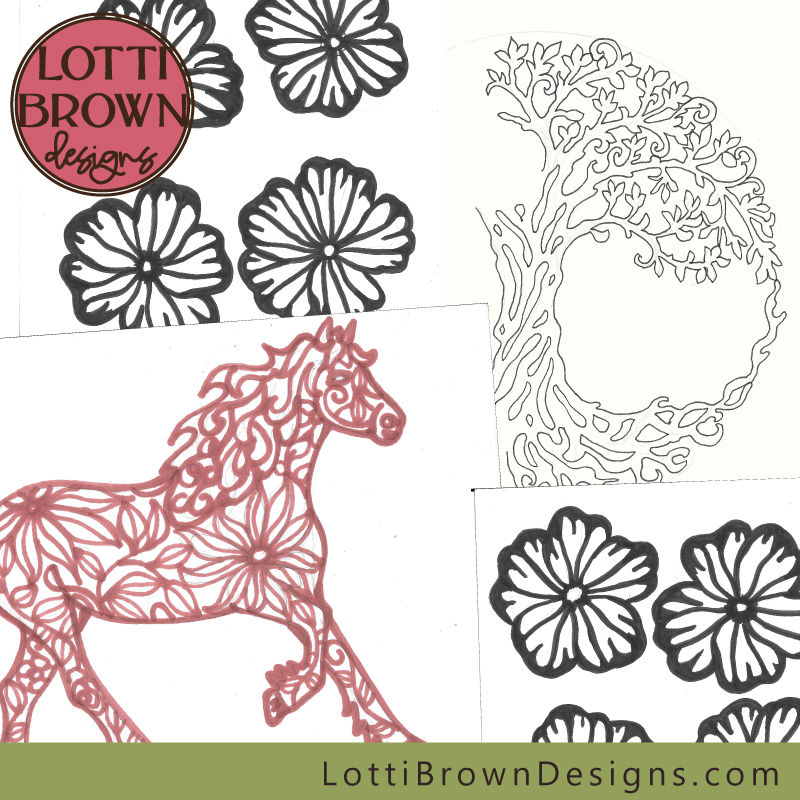 Pen and paper drawings, ready to create SVG designs
Pen and paper drawings, ready to create SVG designsI am an affiliate for the SVG Design course, which means if you end up purchasing it after clicking on my links, I will earn a little money as a commission for recommending it to you.
The price you will pay is always the same - and please rest assured that I only ever recommend goods or services that I've used myself and that I'm truly happy to endorse...
I love to draw, so I create my SVG designs in this way - I also learned that you can create your SVG designs on the computer from scratch, either by building up simple shapes available within the design programme, or basing your SVG design around an existing suitable photo or image.
So if you don't like drawing, that is not an issue at all - you don't have to draw, but you can if you want to!
The programme that I use to design my SVG files, and that I learned about in the SVG design course I took, is Adobe Illustrator - this is a fantastic design and illustration programme, that I actually already used to create my artwork digitally.
Learning how to design SVG files meant learning how to use Adobe Illustrator in a whole different way than I had been doing...
Adobe Illustrator is such a vast programme and it can do so many different things - actually, to use it to design SVGs, you only need to know a little bit, so it's definitely do-able, even if you've never used the programme before. It is still a learning curve - but it's okay to take your time with it!
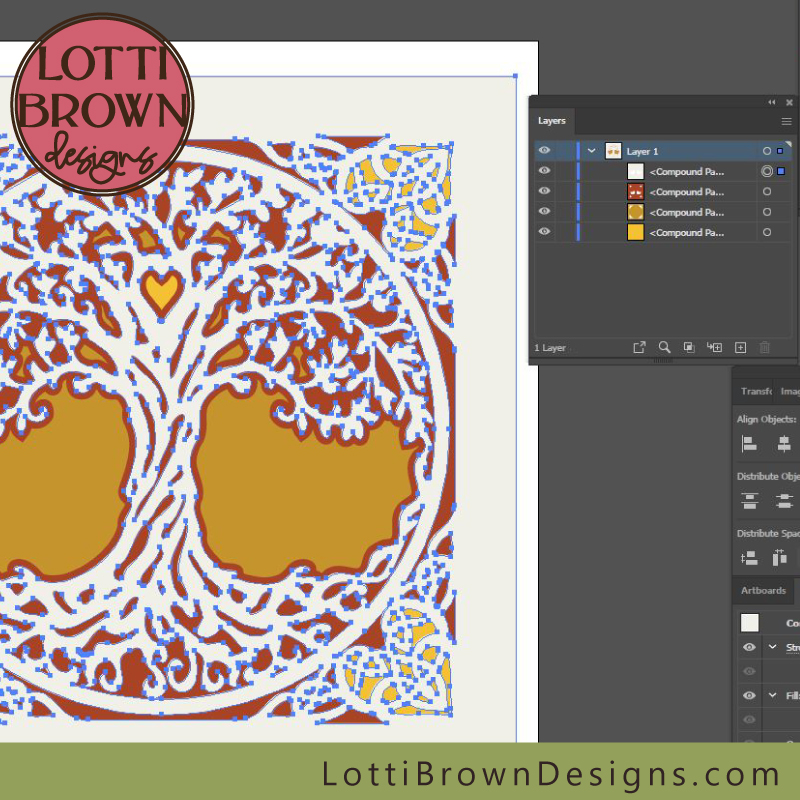 Screen shot of one of my SVG designs in Adobe Illustrator - the blue dots help the cutting machine know which points to cut between
Screen shot of one of my SVG designs in Adobe Illustrator - the blue dots help the cutting machine know which points to cut betweenOnce I've created my SVG file in Adobe Illustrator, it's important to test it out for real in my cutting machine - and actually make something in real life!
I have a Cricut Maker - and I really love to cut in cardstock, so this is what I make and because I've tested them, sometimes multiple times, I know that my designs will work well in this machine.
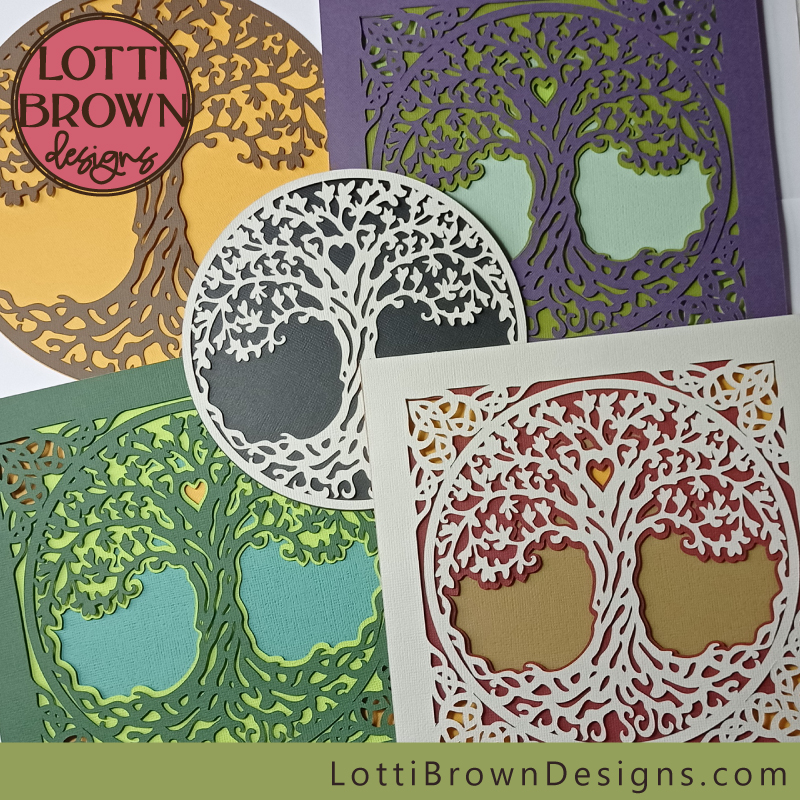 Cutting the SVG designs from cardstock
Cutting the SVG designs from cardstockOnce I'd learned all the basics of how to design SVG files in the course, I was able to branch out and work out my own types of designs and projects, designing what I love!
I enjoy making intricate hand-drawn SVG designs, shadow boxes, and also card templates - so that's what you'll see in my store.
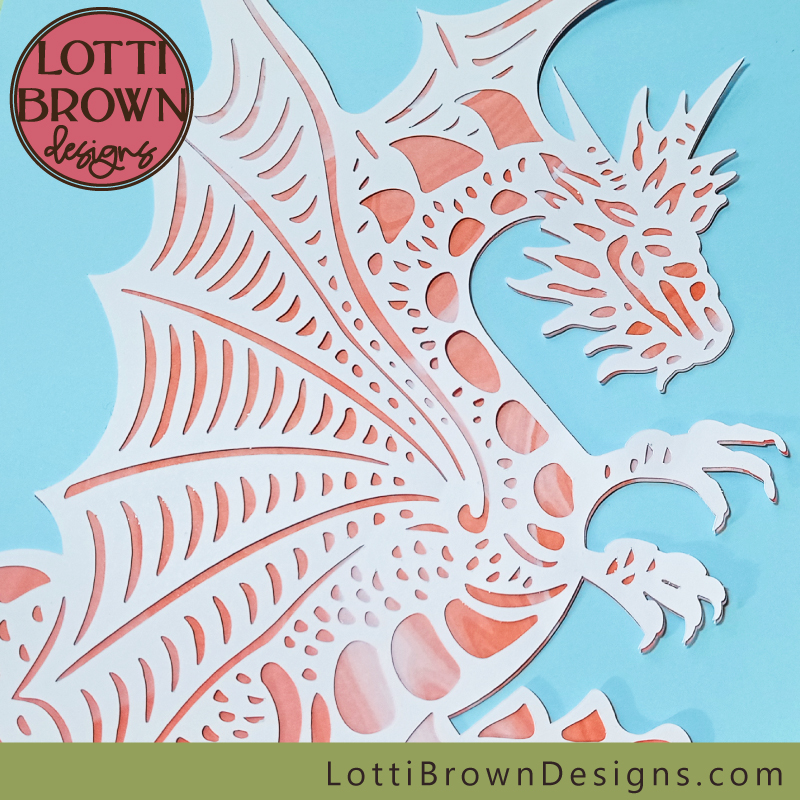 Dragon SVG design
Dragon SVG design Home Sweet Home shadow box SVG design
Home Sweet Home shadow box SVG design Papercut card template SVG design
Papercut card template SVG design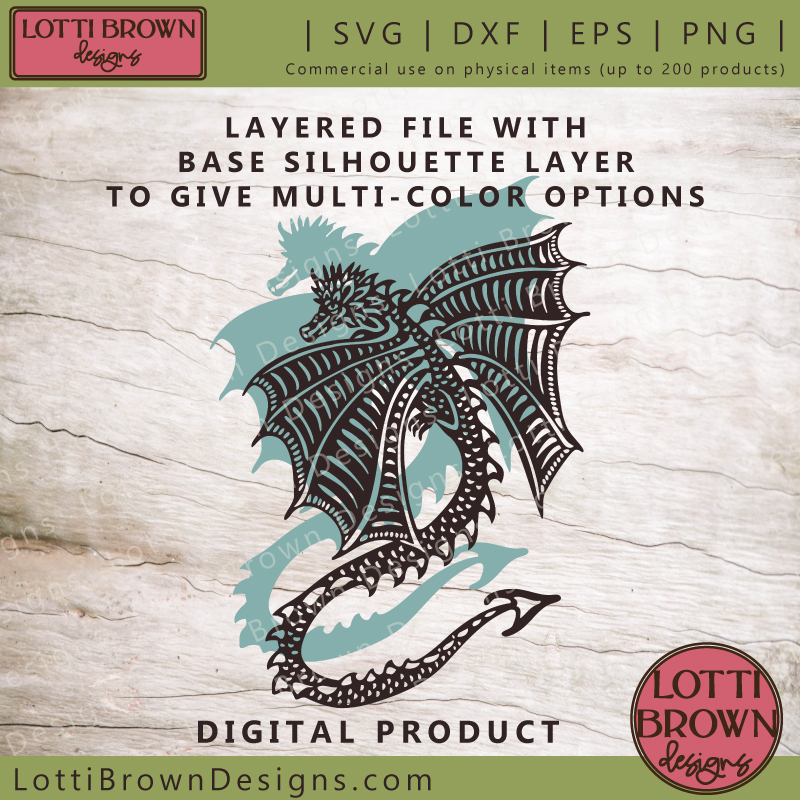 Flying dragon layered SVG file - this is how the SVG file looks (layers separated here to illustrate)
Flying dragon layered SVG file - this is how the SVG file looks (layers separated here to illustrate)I started learning how to design SVG files in Sumer 2021, which also meant a whole redesign of my business and website - I'm still at the beginning of my new career and building up my new business, but I'm really enjoying it and it's certainly a whole lot of fun.
So if you're interested in learning how to design SVG files, too, I hope you'll check out the details of the course I took, below - I am an affiliate for the course, which means if you end up purchasing it after clicking on my links, I will earn a little money as a commission for recommending it to you. The price you will pay is always the same - and please rest assured that I only ever recommend goods or services that I've used myself and that I'm truly happy to endorse...
This is the course I used myself to learn how to design SVG files (see all the details below) - and this is how I gained the skills to design my own SVG files that you can see on this site and in my store.
PLEASE NOTE THAT THE PHOTOS YOU SEE ON THIS PAGE ARE NOT CONTENT FROM THE SVG COURSE - THEY ARE MY OWN DESIGNS THAT I'VE CREATED AFTER TAKING THE COURSE.
How to Design SVG Files Course
The course that taught me how to design SVG files was this 'Designing for Cricut & Silhouette' course by Kasey (I actually did the previous version - this is the updated version, which I will also now have access to as part of the lifetime access to the course).
It's intended for people who want to create professional standard SVG files using the market-leading vector design software, Adobe Illustrator.
Kasey is a lovely teacher - everything is set out simply, step by step with time to practice and learn with proper tasks and lessons (as we learn best by actually doing it).
Although I'd used Adobe Illustrator before, most of what I'd learned in this course was new to me (I even learned some new stuff in the very first lesson) and Kasey made it easy to follow all the steps and understand why we were doing those steps.
Unlike every single other online design course I've ever done, Kasey and her staff are very active in helping and answering questions - if you're stuck about anything you just need to email or ask and Kasey takes the time to help you, even with specific technical points where you need a guiding hand to help you through.
I find this really helps to reduce the stress of starting a business in something that you're quite new to, as you know that if you ever get stuck, there will be someone knowledgeable to turn to, to help you out.
There were also weekly video catch-ups* (* these are from now on, going to be 'office hour sessions' instead of a Live Q&A session) where you can ask your questions and get an answer from Kasey, which may include screen-shares if that's appropriate. I found the weekly videos useful to watch even if I didn't have a specific question of my own and I still learn lots from listening to the answers to other people's questions.
There is lifetime access to the course content - which I really appreciate if want to refer back to something or get a little refresher - and if something changes in the world of SVG designing that we really should know about, Kasey lets us know - another worry that we don't have to worry about...
And a friendly Facebook group where fellow students ask and answer questions about designing and selling your designs - admin are always on hand to help here too, which is much appreciated.
It took me about a month to 6 weeks working through the course, part-time - you can go totally at your own pace, though, and loop back to anything you want to revisit, which I did a lot, and still sometimes do now.
Kasey's How to Design SVGs for Cricut and Silhouette course includes:
- Part 1: Designers Course
- Part 2: Designing for Cricut & Silhouette
- 15 training modules - including over 60 videos to help you use Adobe Illustrator to create designs
- Worksheets, training guides, cheat sheets & templates - to make learning simpler
- Bonus mock-up training - useful for creating mock-ups to help sell your designs
- Bonus mini course - 'The Design Formula to Top Selling SVG Designs Today' - very useful! Design gold!
- 'Office hour' sessions - so you're never left feeling stuck
- Access to a friendly private design community of fellow students - so you feel part of a community of like-minded souls
- Lifetime access - so you can always revisit parts of the course
- Email support - so you're never left stranded
- 30-day money-back guarantee - just in case you discover once you get in, it wasn't really for you after all
Find out more about the Designing for Cricut & Silhouette course here!
Kasey tends to open the 'live launch' enrollment for her courses just once or twice a year - but if the course isn't open at the moment, don't despair as she does have lots of free help, blog posts and guides on her website and you can sign up to the waitlist or get a free guide that's the gateway to the main designing course.
If you're more into Glowforge than Cricut and Silhouette, Kasey also runs a similar design course for Glowforge users - I haven't done that course, but if you think that's more your thing, you can find out about that here...
You might also like:
- How to use SVG cut files for Cricut (also other cut file formats & machines)
Want to keep in touch?
And get this beautiful cut file for free?
Sign up below for my free email newsletter to get:
- News about my new designs
- Occasional special offers just for subscribers
- Free 'Home is Where the Heart is' layered cut file design (SVG, DXF, EPS & PNG formats - for personal use only)
My newsletter is usually sent out once a month (at the start of the month) and you can unsubscribe any time...
Sign up below...!
 Get this beautiful 'Home is Where the Heart is' layered cut file for free - SVG, DXF, EPS & PNG formats (personal use only)
Get this beautiful 'Home is Where the Heart is' layered cut file for free - SVG, DXF, EPS & PNG formats (personal use only)Recent Articles
-
Ladybug Card Template for Cricut
Jul 17, 24 05:29 AM
Cute shaped ladybug card template for Cricut and other cutting machines - SVG, DXF, EPS, PNG -
Accordion Book Making with Cricut
Jun 25, 24 04:58 AM
Fun accordion book making craft project with Cricut... -
Circular Cards Made with Cricut
May 15, 24 04:11 AM
Make these fun circular cards made with Cricut (or other cutting machines) - SVG, DXF, EPS and PNG formats to download...













