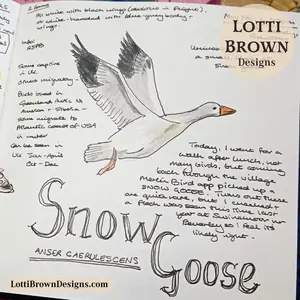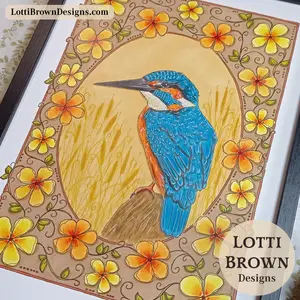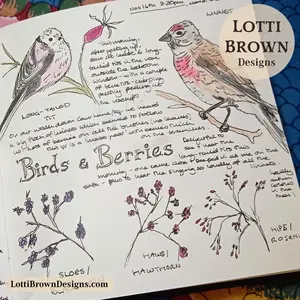*** IMPORTANT - I'm retiring my digital files - SVG/PNG/DXF/EPS - and printables from 31st December 2025 ***
*** Please ensure that you have everything you need - files and/or instructions printed off from the website (find them currently in the ARCHIVES section) - by 31st December 2025 as they will not be available after this date ***
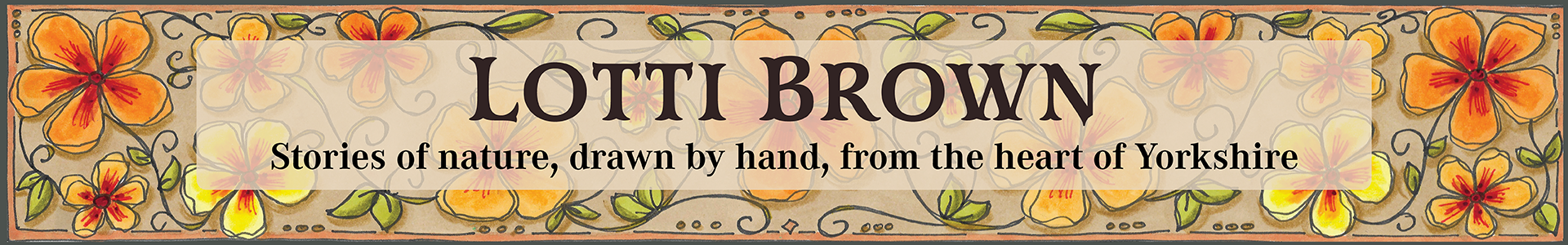
Cutting Felt with Cricut
- Home
- SVG files
- How to Use a Cricut
- How to Cut Felt
A guide to cutting felt with Cricut - how to cut felt, the best felt for Cricut, the best Cricut blade for felt, and more tips and ideas...
 Learn about cutting felt with your Cricut
Learn about cutting felt with your CricutFelt is a material I've been very keen to start cutting with my Cricut Maker - and I'm happy to report that my experiments with cutting felt with my Cricut worked well.
I'm currently working on designing some felt projects to make with Cricut - so here's some guidance and help with how to cut felt with your Cricut cutting machine to help get you started on your felt creative journey.
We'll cover:
- Can a Cricut cut felt? Which machines to use?
- Cutting felt with Cricut
- Which is the best felt for Cricut?
- Which Cricut blade for felt?
Can a Cricut Cut Felt? Which Machines to Use?
As you might have already guessed by the title and introduction to the page - yes, your Cricut can cut felt!
Actually, not all Cricuts can cut felt - you can cut felt if you have any Cricut Maker or Cricut Explore machine. You can also cut felt if you have the new Cricut Venture machine. Unfortunately, if you have a Cricut Joy, this is not suitable for cutting felt.
On this page, I'll be showing you how I cut felt with my Cricut Maker, but I'll also be including information for you if you're using another type of Cricut machine.
Cutting Felt with Cricut
I was a bit nervous about cutting felt with my Cricut, but it actually worked really well - so do give it a go with your own Cricut - but always remember to do a test cut first, to see how your own combination of felt, blade, and mat work for you and adjust as needed.
What you'll need:
- Felt - we'll look at the different types later and which I thought worked best
- Sticky mat - the pink fabric mat is recommended but you could also use the standard green sticky mat (especially for lighter felts) and/or the strong grip purple mat (especially for heavier felts)
- You may also need a pair of sharp scissors if your felt doesn't cut all the way through (more on this later, too)
- Cricut rotary blade (the fabrics blade) for preference - or the fine-point or deep-point blade, depending on your felt type and/or Cricut machine - there is some guidance on the official Cricut help page here - select your machine type and then look down for your type of felt in the materials list for the recommended Cricut blade type.
 Using the rotary blade in my Cricut Maker for cutting felt
Using the rotary blade in my Cricut Maker for cutting feltGetting Started Cutting Felt with Cricut
- When you select your design to cut from felt, don't go too intricate - while the Cricut cuts felt impressively well, it won't go very detailed and intricate...
- You'll load up your design as usual and send to 'Make' and 'Continue' - this is when you'll need to select the material type for your project...
- Go to 'Browse all Materials' (just above the materials list) and then type felt into the search bar and then press the 'search' icon (both shown in the image below)...
- This should bring up a list of the felt types which are compatible with your Cricut cutting machine - make sure you click 'Compatible' (just above the results) if this isn't already showing.
 Search for felt in the materials search bar
Search for felt in the materials search barFrom this list, you can select the most appropriate felt to the one you have.
- The first on the list, 'Felt', is the one to choose if you're using the Cricut brand felt.
- You only have 'Bonded Felt' if you have a separate (but bonded) backing to your felt.
- If your felt feels stiff, choose the 'Felt, Stiff' setting.
- And if it feels flexible and soft, choose the 'Felt, Acrylic Fabric' or 'Felt, Wool Fabric' setting, depending on if your felt is acrylic or a wool/wool-blend...
I tested out three types of felt:
- One was a pure acrylic felt which I cut with the 'Felt, Acrylic Fabric' setting - this was recommended to cut with the rotary blade
- And one was a wool blend felt (30% wool and 30% viscose) which I cut on the 'Felt, Wool Fabric' setting - this was recommended to cut with the rotary blade
- And the final test was a stiff felt (cut with the 'Felt, Stiff' setting) - this was recommended to cut with the fine point blade
When you select your most appropriate felt, and click 'Done' the Cricut will recommend the correct blade for you to use with your option - and you should insert this into the machine.
 Stick the felt down firmly to the mat
Stick the felt down firmly to the mat- Next, prepare your felt by laying it onto the sticky mat...
- Here, I'm using a felt sheet from Sizzix (100% acrylic) - and I'll be using the 'Felt, Acrylic Fabric' setting and the rotary blade with the pink sticky mat (fabric mat).
- Make sure the felt is stuck onto your mat really well, smoothing down any creases or bubbles - ideally, use a brayer or roller like mine you can see in the image above - or just press and smooth with the palm of you hand if you don't have a brayer tool.
- Then you can just load the mat into your Cricut machine as you would normally and set it off to cut...
 Cutting felt with your Cricut rotary blade
Cutting felt with your Cricut rotary blade- You can now unload your mat and pull away the felt from the design...
 Remove the excess felt
Remove the excess felt- You might need to use your spatula tool to start off but then it should come away quite easily...
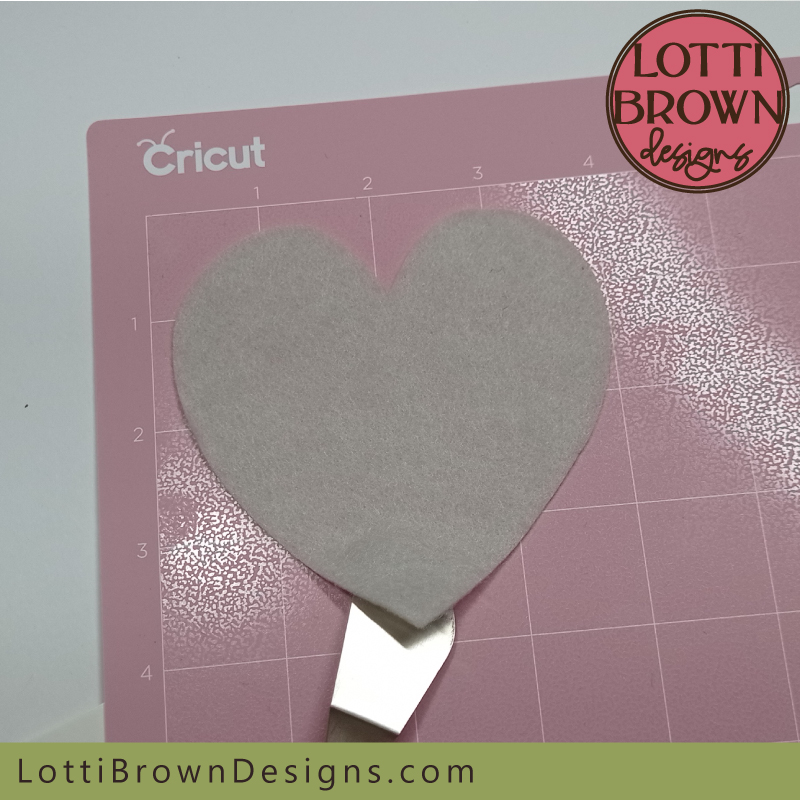 Remove your felt design from the sticky mat - you can use the spatula tool to get you started
Remove your felt design from the sticky mat - you can use the spatula tool to get you started Sizzix 100% acrylic felt cut with Cricut Maker using the pink mat and the rotary blade with 'Felt, Acrylic fabric' setting
Sizzix 100% acrylic felt cut with Cricut Maker using the pink mat and the rotary blade with 'Felt, Acrylic fabric' settingAnd it's done! Not so difficult when you know how!
Best Felt for Cricut
I haven't tested out every type of felt but I have tested out three felt types so I wanted to share my experiences with them, in the hope it might help you decide which felt type you want to create with...
- First, the 100% acrylic felt by Sizzix (the felt I just cut in the photos above, pale grey) - I used the 'Felt, Acrylic Fabric' setting and the rotary blade with the pink sticky mat (fabric mat)
- Next the Wool-blend felt (30% wool, 70% viscose) - green in the photos - I used the 'Felt, Wool Fabric' setting and the rotary blade with the pink sticky mat (fabric mat)
- And finally, a stiff felt (cream in the photos) - I used the 'Felt, stiff' setting and the fine-point blade with the pink sticky mat (fabric mat)
You can see from my cutting above that the 100% acrylic felt (by Sizzix) cut successfully - I really liked this felt as I got an A4 sheet for a similar price to the 9" square (22cm) of the wool-blend felt...
It also felt really nice and soft. So I think it will be a favourite.
When I cut the green wool-blend felt, this also cut really successfully (see the images below)...
 Wool-blend felt cut with Cricut Maker - using the 'Felt, Wool fabric' setting with the rotary blade and the pink mat
Wool-blend felt cut with Cricut Maker - using the 'Felt, Wool fabric' setting with the rotary blade and the pink matI did also really like this felt - it felt slightly more stiff than the 100% acrylic felt...
The thing I wasn't so keen about for this felt was the fluff it left on my cutting mat - see below...
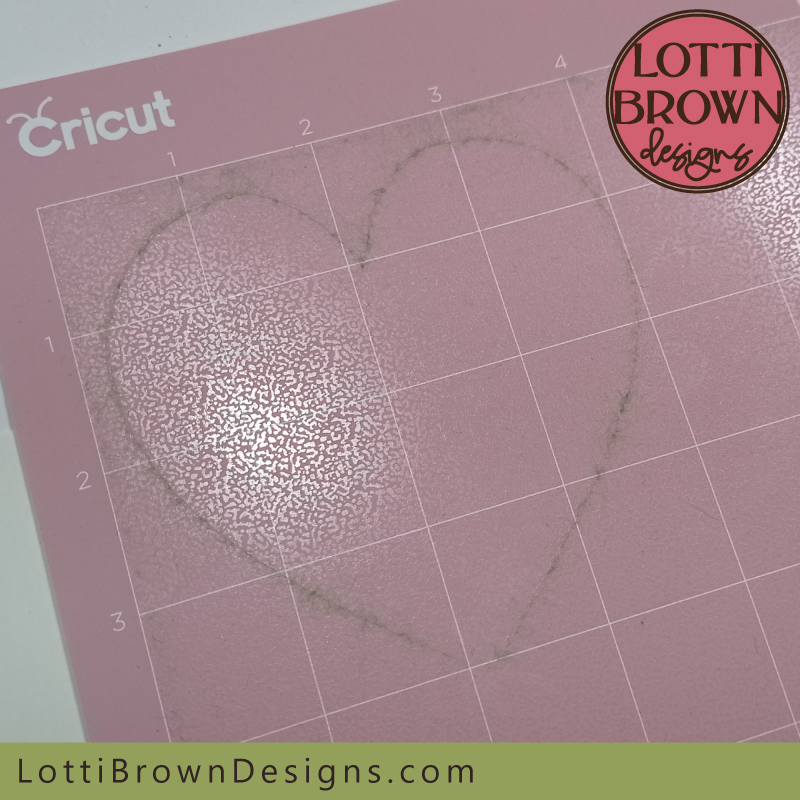 Felt fluff left on my Cricut fabric mat after cutting
Felt fluff left on my Cricut fabric mat after cuttingI also tested the stiff felt - as well as feeling stiff, this felt was a little thicker than the previous two felts, which were both only 1-2mm thick, and this thick felt was around double the thickness, at 3-4mm thick.
This was a less successful cut - the cut did not cut all the way through and I ended up having to cut it with my Cricut scissors - see the images below...
 The thicker, stiff felt did not cut all the way through
The thicker, stiff felt did not cut all the way through I ended up having to cut the felt with scissors - the cut marks do make a really helpful guide
I ended up having to cut the felt with scissors - the cut marks do make a really helpful guideThe partial cut that the Cricut machine did, did help with the scissor cutting by working as a guide so that I could try to keep it neat.
I attempted the cut again and set my machine to 'More' pressure this time, but it came out the same.
There is the option to send it through your Cricut machine a second time. You need to do this before you offload the mat, so you need to check while the felt is still in the machine, which is difficult as you don't want to remove the felt or the mat completely and even the successful felt cuts didn't really show that they'd cut successfully until I tried to take them off the mat.
In this circumstance, the solution would be to sacrifice some of your felt for test cuts until you work out exactly how many times you need to send to cut for the thickness of the felt - two cuts didn't work for this felt, three or four may have done (I ran out of this particular felt to test after two attempts - I should've cut something smaller!).
 Scissor-cut thick stiff felt - cut with the 'Felt, stiff' setting and the fine-point blade - then finished with scissors by hand
Scissor-cut thick stiff felt - cut with the 'Felt, stiff' setting and the fine-point blade - then finished with scissors by handSo my favourites and my personal best felt for Cricut is either the Sizzix 100% acrylic felt or the wool-blend felt (both just 1-2mm thick).
They both cut well and using the settings as recommended by Cricut, which is always helpful. I'd use both - but I think the Sizzix felt might just win as it's lovely and soft to touch, and it didn't leave as much residue behind on my mat (I haven't tried the darker colours yet so this might change).
 My favourite felts for Cricut - both thin fabric (soft) felts - one is 100% acrylic and one a wool-blend (the green one)
My favourite felts for Cricut - both thin fabric (soft) felts - one is 100% acrylic and one a wool-blend (the green one)P.S. - I couldn't get hold of Cricut felt to try that.
Which Cricut Blade for Felt?
The Cricut blade for felt you select will depend on your machine and the type of felt.
For Cricut Explore machines:
- You will need the fine-point blade
- If you have a wool-blend fabric felt, Cricut recommends cutting six times with a pressure of 328
- If you have a bonded wool-blend felt, Cricut recommends cutting twice with a pressure of 331
- If you have another type of felt, take one of these as your starting point and experiment until you get a result you like
For Cricut Maker machines (and above):
- You will need the fine-point blade or the rotary blade (the blade for fabric)
- Cricut will prompt you for the correct blade when you select the correct material from the list as you send your project to cut
- For bonded felts (except glitter bonded felt) use the fine point blade - for glitter bonded felt use the rotary blade
- For Cricut felt use the fine point blade
- For stiff felt use the fine point blade
- For fabric felt (soft felt) either acrylic, wool, or wool-blend, use the rotary blade
- Even though Cricut sets the pressure automatically for you on the Maker machines, you may still need to experiment to see what works with the particular felt you have.
Final Tips for Cutting Felt with Cricut
 Cut felt successfully with Cricut - make sure it's stuck down well on your sticky mat - use the pink mat if you have one
Cut felt successfully with Cricut - make sure it's stuck down well on your sticky mat - use the pink mat if you have one- Use the pink (fabric) mat for preference - you could also use the strong-grip mat (purple) for thick felts or the standard (green) mat for thinner felts
- Keep your mat as clean as possible
- Use a 'brayer' to stick the felt down really well onto your mat - or press it down firmly with the palm of your hand if you don't have a brayer
- Clean your cutting blade of felt fibres after cutting
- Use the recommended blade and setting - but also be prepared to experiment if it doesn't cut well first time for you
- I got great results with the thin fabric felts (soft felts) either 100% acrylic or wool-blend
- If it doesn't cut fully, all is not lost, the cut the machine has made is a useful guide for hand-cutting with scissors
I hope my guide to cutting felt with Cricut helps you with your felt craft projects - have fun!
Felt Projects
 Make this pretty blue tits wall art project with your Cricut
Make this pretty blue tits wall art project with your CricutWhy not join me to make this pretty blue tits wall art project, made from felt - find out about it here...
You Might Also Like:
Lotti Brown's Designs & Templates
How-tos...
- How to use SVG cut files for Cricut (also other cut file formats & machines)
For more help with how to use your Cricut for creative projects, start here...
Shall we stay in touch..?
Each month, I share stories from my own nature journal, new art from my studio, and simple seasonal inspiration to help you feel more connected with the turning year...
Recent Articles
-
British Nature Folklore Library: Stories, Seasons & Celtic Tree Wisdom
Dec 01, 25 05:09 AM
Explore British nature folklore, Celtic tree meanings, and seasonal wildlife stories. A growing library of myth, meaning, and hand-drawn inspiration. -
Beautiful Art Inspired by Nature
Dec 01, 25 05:04 AM
Beautiful folksy art inspired by nature from the fields and hedgerows of Yorkshire - colourful birds and wildlife with a nostalgic floral touch... -
Birds and Folklore in Britain: A November Nature Journal
Nov 26, 25 04:32 AM
November birds and berries - fieldfares, redwings, lapwings and snow geese with folklore, meaning and nature journal inspiration.
Follow me:
Share this page: