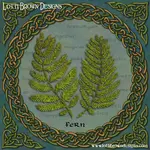*** IMPORTANT - I'm retiring my digital files - SVG/PNG/DXF/EPS - and printables from 31st December 2025 ***
*** Please ensure that you have everything you need - files and/or instructions printed off from the website (find them currently in the ARCHIVES section) - by 31st December 2025 as they will not be available after this date ***

Sugar Skull SVG Project
- Home
- SVG files
- Halloween & Fall SVGs
- Sugar Skull SVG
Colourful sugar skull SVG project to make with your Cricut or similar cutting machine - celebrate the Day of the Dead with this easy-to-make layered sugar skull design...
 Sugar skull cut files to make this colourful Day of the Dead project
Sugar skull cut files to make this colourful Day of the Dead projectGet the files for the sugar skull project from my store here
Digital download
SVG, EPS, DXF & PNG file formats suitable for Cricut and most other cutting machines
For personal craft use and small-business commercial use (up to 200 units/products)
Physical/craft products only - no digital files, products or sharing
It's fun to include the Day of the Dead in Fall celebrations, so I wanted to include a simple sugar skull SVG project to make - that's also colourful ...and beautiful, of course!
The 'Day of the Dead' or 'Dia de Muertos' or 'Dia de los Muertos' is a celebration close to Halloween, often November 1st and/or 2nd. It originated in Mexico but has spread across the world.
It's a day to remember those who are no longer with us, but it's a day of celebration, not of mourning - a time for joyful memories and time spent with family and friends - what better reason than to join in the celebrations, too...
The sugar skull is an important icon of this day - a sweet treat to share, but also a symbol of the vitality of the spirit of those now departed as well as those still living.
I'll share how to make the sugar skull project from my template, on this page, right below...
 Colorful sugar skull craft project for Cricut
Colorful sugar skull craft project for CricutYou will be able to make the full-colour version (as above) or if you prefer, you can use just the top layer, to make a simple single-colour sugar skull (as below) that you can use to decorate your home, easy for vinyl crafting etc...
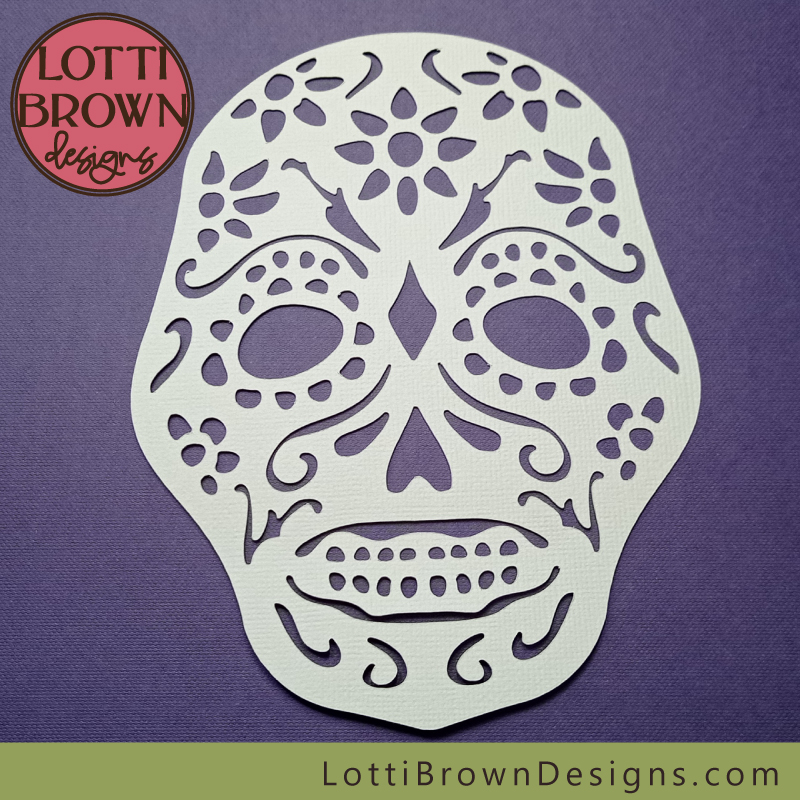 Simple sugar skull cut file - single-colour, uses top layer only
Simple sugar skull cut file - single-colour, uses top layer onlySugar Skull SVG Crafting
The sugar skull SVG project is created using my hand-drawn cut file which you can get from my store here...
It's a layered file with five layers - that includes the intricate top layer, a full base-silhouette layer (use if you want to make a simple two-colour sugar skull) plus three more middle layers that give you all the different colours in the design.
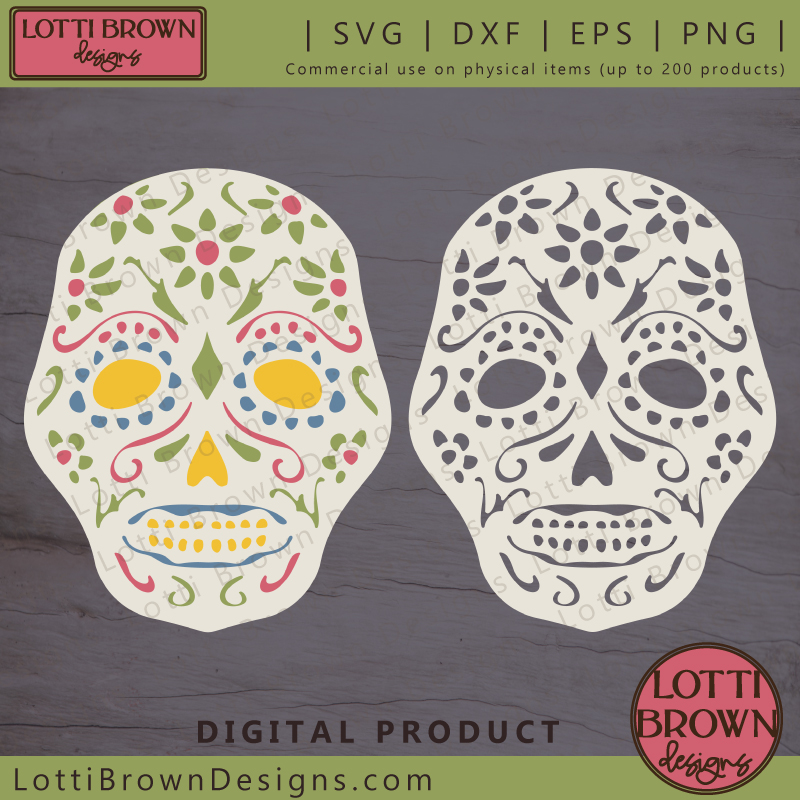 Sugar skull cut file - showing all layers (left) and top layer only (right)
Sugar skull cut file - showing all layers (left) and top layer only (right)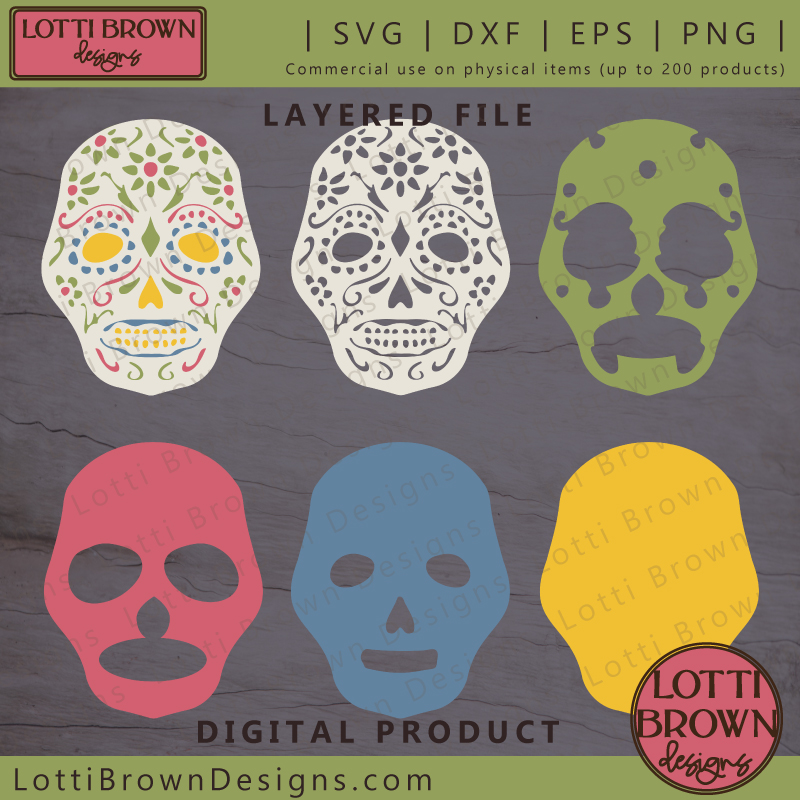 Showing all five layers to make the colorful sugar skull SVG (plus all layers together)
Showing all five layers to make the colorful sugar skull SVG (plus all layers together)It's a really fun project, so I tried out an alternative colour too - one with a white (soft grey) skull/face (like in the template file) and one with a black skull/face - the other colours are all different too...
 Trying out different colour ideas - black sugar skull and white sugar skull - and lots of other colours!
Trying out different colour ideas - black sugar skull and white sugar skull - and lots of other colours!I wanted to create lots of contrast so that the colours really stand out well, as the Day of the Dead is a really colourful celebration - so I added bright colours with the white skull/face and I added some softer and paler colours with the black skull/face which I think gives the sugar skull SVG quite a pretty and feminine look!
The white version with bright colours is included in the template - if you like the black version too (I really do) the colours I used are listed just below...
Black sugar skull version
- Top layer - black
- Layer 2 - pale-peach
- Layer 3 - dark orange
- Layer 4 - soft blue
- Layer 5 (bottom) - pinky-peach
The cardstock I used for both the black and white versions is Sizzix 'Surfacez' textured cardstock - if you like the purple cardstock they're photographed on, that's Cricut cardstock from the Jewel tone set.
I'll be making the sugar skull SVG project in cardstock, but you can use another crafting material that's compatible with your cutting machine, if you wish.
What you'll need for your sugar skull project
- Cardstock - in five different colours (see template for the colours for the white version, or the list above for the black version)
- Paper glue - I'm using a glue stick - you could use glue dots, or double-sided sticky tabs if you want to make a 3D version
- A way of cutting the design - I'm using my Cricut Maker. I cut the design using the 'intricate cardstock' setting on Cricut Design Space
- The sugar skull SVG design file - you can download it from my store here if you don't already have it
Once you have your layers all cut out and ready to go, please follow along with the instructions just below...
Sugar Skull SVG Craft Tutorial
Let's get started making your sugar skull craft project - once you've cut out all the layers, get them ready, all together, and let's get going...
 Prepare all your layers first - making the sugar skull SVG project
Prepare all your layers first - making the sugar skull SVG project- We'll work from the back, building up the layers to finish with the top, intricate cut layer with the main sugar skull design. So we'll start with the bottom two layers - that's the yellow and blue ones in this example (see below)...
 Start with the yellow and blue layers - these are the bottom two layers of the sugar skull
Start with the yellow and blue layers - these are the bottom two layers of the sugar skull- Just cover the back of the blue layer with paper glue (remember to protect your work surface from getting sticky) - see below...
 Add glue to the back of the blue layer
Add glue to the back of the blue layer- Then, all we need to do is just to align the edges all the way around the skull shape, and press down to glue the two layers together - your skull shape should look like the image below...
 The yellow and blue layers are glued together
The yellow and blue layers are glued together- Next, is the pink layer (mine is a hot pink and looks red in the photos!) - again, just add your glue to the back of the layer (see below)...
 Add glue to the back of this layer too
Add glue to the back of this layer too- And once again, we just need to align the edges, all around, and press down to glue, once we're happy it's in position - it should look something like the image below...
 The pink/red layer is glued in place (...and looks a little bit like a wrestling mask right at the moment!)
The pink/red layer is glued in place (...and looks a little bit like a wrestling mask right at the moment!)- Then, glue the back of the green layer, align the edges and glue this on, too - your skull shape should be looking something like the image below...
 Glue the green layer on too
Glue the green layer on too- Finally, it's all going to come together when we add the top layer - the one with the sugar skull design - once again, add glue to the back of the layer, being careful to get in around all the little edges (see below)...
 Add glue carefully to the back of the top layer with the sugar skull design - get in all those corners!
Add glue carefully to the back of the top layer with the sugar skull design - get in all those corners!- And now, all there is left to do is to align the edges and glue it in place - give it a little check over before you press down to glue it in place as some of the edges are quite close in places, so if you can see anything showing where it shouldn't, just give it a little wiggle until it's right... and when you're happy, press it down and it's done!
 Colourful and fabulous! Completed sugar skill crafting project.
Colourful and fabulous! Completed sugar skill crafting project.Use your new sugar skull to decorate your home, gift to someone special, or now you've got started, create more sugar skull crafts with your cutting machine!
 Face to face! A close up look at the colorful sugar skull SVG project
Face to face! A close up look at the colorful sugar skull SVG project Multi-layered sugar skull (left) and using the top layer only (right) (same template)
Multi-layered sugar skull (left) and using the top layer only (right) (same template) Pretty pastels paired with black for a beautiful and feminine sugar skull style
Pretty pastels paired with black for a beautiful and feminine sugar skull style Simple sugar skull - using the top layer only
Simple sugar skull - using the top layer onlyHow to Get the Sugar Skull File

If you'd like to make my sugar skull SVG template, you can download the file from my store - you can find the link right below...
Get the sugar skull SVG file from my store here...
SVG, EPS, DXF & PNG formats
Personal crafting use and small-business commercial use (up to 200 units/products)
Physical/craft products only - no digital products, use, or sharing
 Sugar skull Day of the Dead SVG template
Sugar skull Day of the Dead SVG templateYou Might Also Like:
Lotti Brown's Designs & Templates
How-tos...
- How to use SVG cut files for Cricut (also other cut file formats & machines)
 Pumpkin and flowers layered Fall crafting project
Pumpkin and flowers layered Fall crafting projectYou might also like this pretty Fall crafting project - see it here...
 Fall pumpkin SVG bundle
Fall pumpkin SVG bundleAnd these other Fall pumpkin SVG files - start browsing here...
Shall we stay in touch..?
Each month, I share stories from my own nature journal, new art from my studio, and simple seasonal inspiration to help you feel more connected with the turning year...
Recent Articles
-
Nature Journaling Autumn Fungi & Folklore
Oct 28, 25 05:58 AM
Nature journaling autumn fungi - discover how nature journaling helps you slow down, notice more, and reconnect with the season... -
Symbolism and Meaning of Fern/Reed for the Celtic Tree Calendar
Oct 27, 25 07:06 AM
Explore the symbolism, myth and meaning of the fern (reed) as part of the Celtic Tree Calendar... -
Sun & Moon, Stars & Spirals
Oct 20, 25 09:31 AM
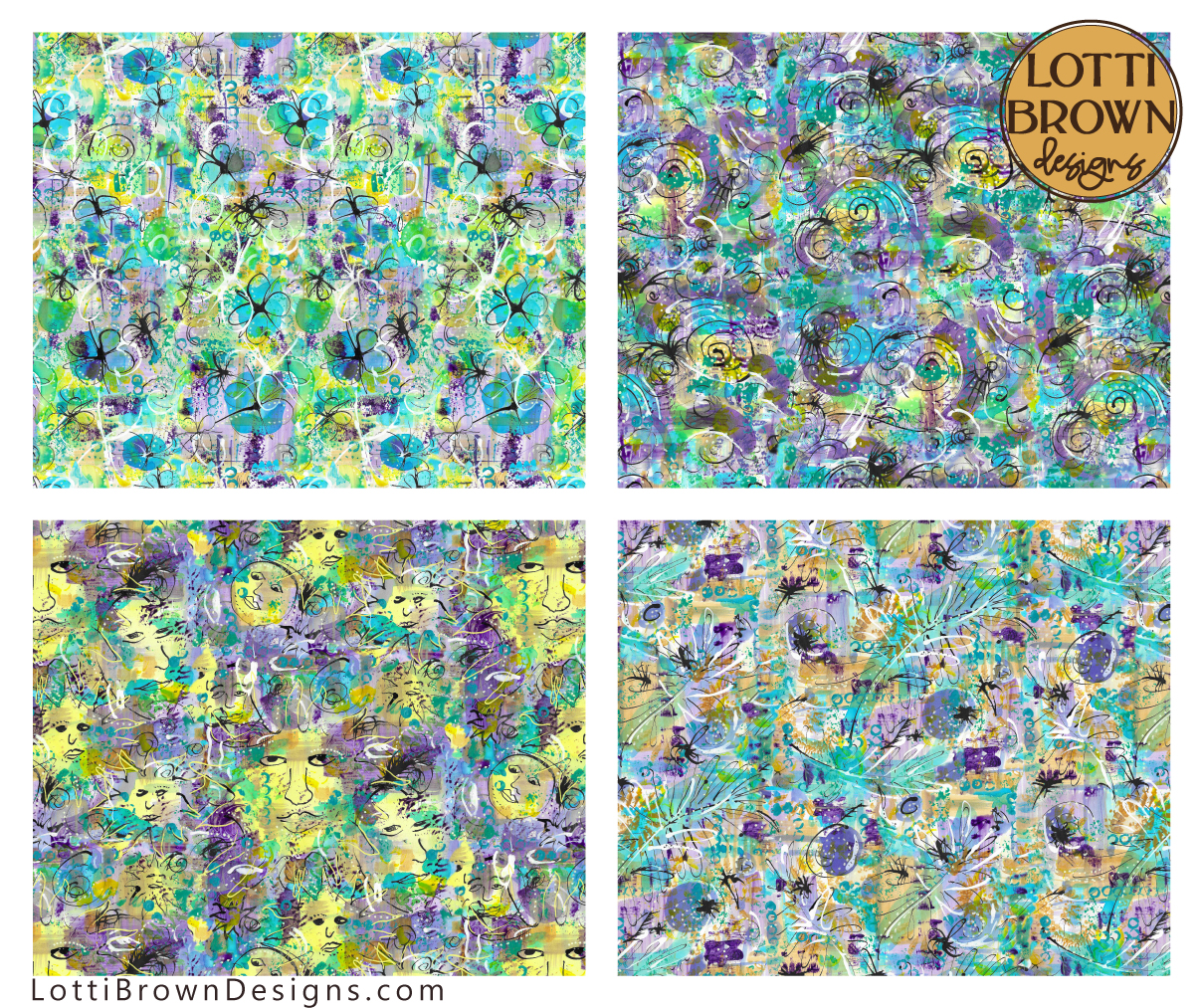 New painted patterns with sun and moons, floral, spiral and star designs...
Explore fabrics and wallpapers in these designs here (Spoonflower)...
Explore homewares and accessories in these designs her…
New painted patterns with sun and moons, floral, spiral and star designs...
Explore fabrics and wallpapers in these designs here (Spoonflower)...
Explore homewares and accessories in these designs her…
Follow me:
Share this page: